SPECIAL OFFER
Shop Labels with 10% Off & Free Shipping
Apply coupon code: G9WS6P0G2N7Y in checkout & enjoy 10% off
Thank you for purchasing our label printer! We will show you how to install and set up the label printer
Please download Windows software HERE.
You can choose either USB or Bluetooth connection on Windows ( cannot choose both ) . Mac can only use USB to connect
Windows USB Connection
Windows Bluetooth Connection
Mac
Mac only can connect through USB cable. Please download Mac driver HERE. And follow the video below to install driver ( Attention: Right click your mouse to open the .pkg file with installer rather than double click )
Install Label Roll
Set up software
Print Waybill label (Windows& Mac)
Please choose paper size of 4×6” (Windows) and 100x150mm (Mac) when print waybills
Download the sample air waybill to test print if you don’t have any airwaybill .
Printing Settings for Shopee
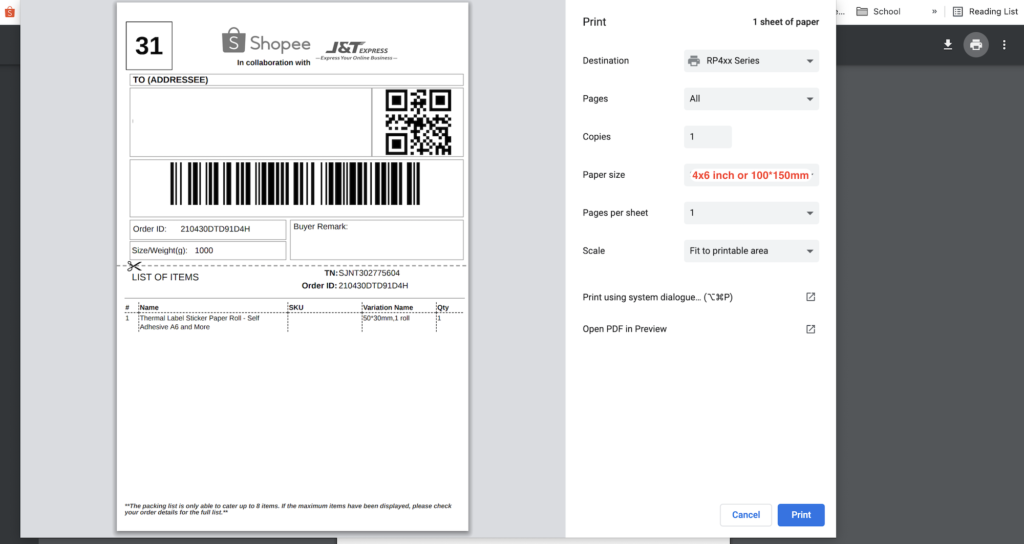
Printing Settings for Lazada
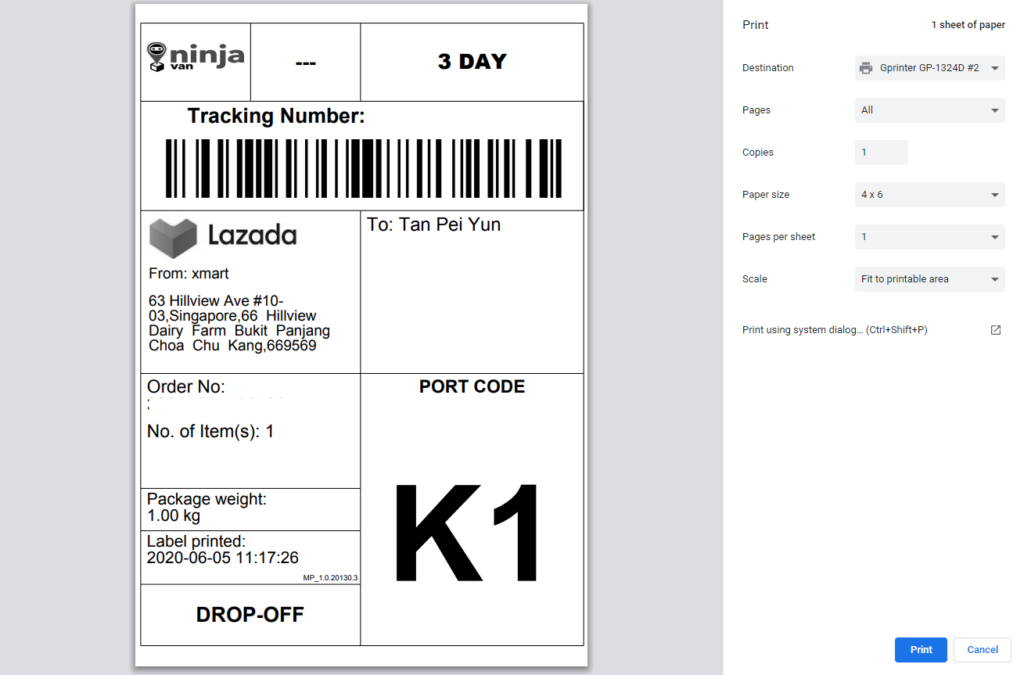
Printing Settings for Qoo10
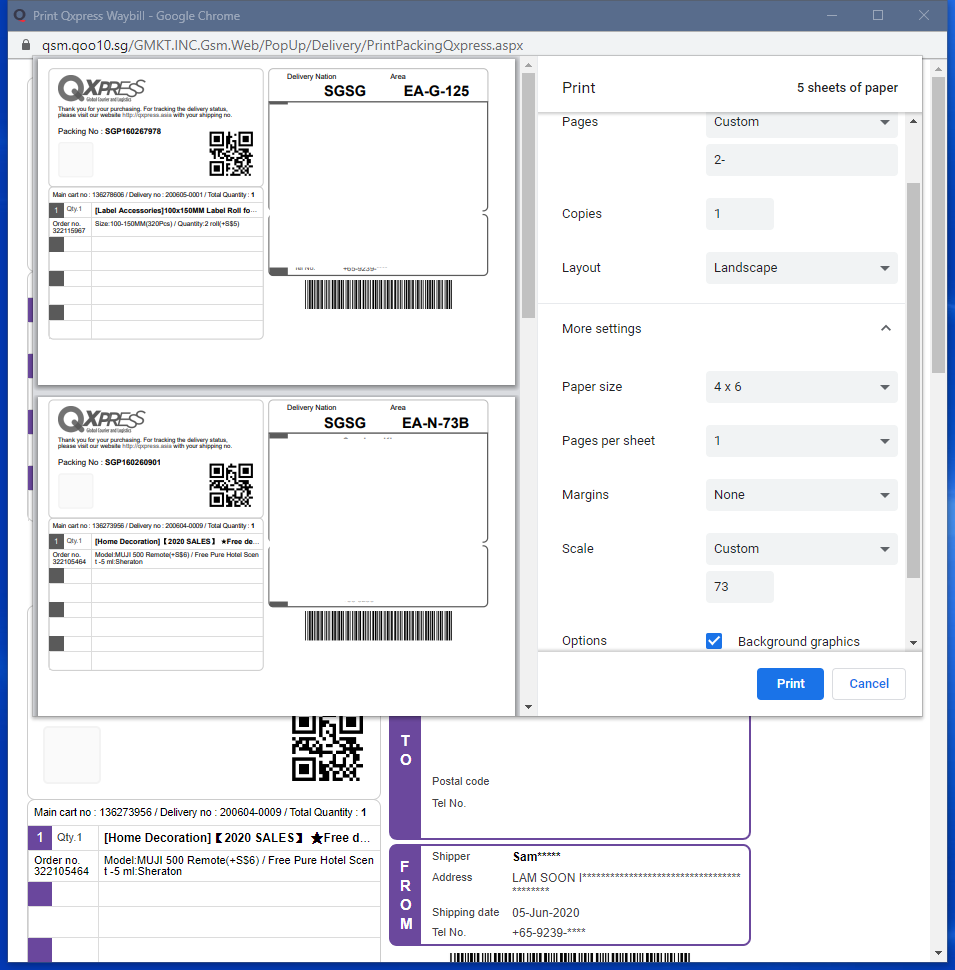
Printing Settings for Easy Parcel
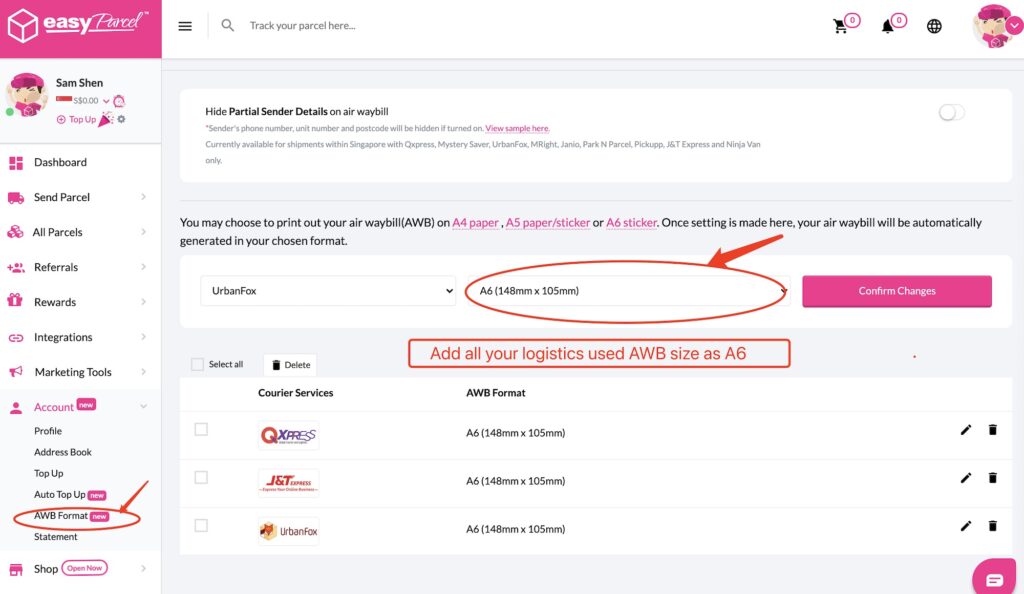
Printing Settings for Ninja Van dashboard
Ninjia van dashboard air waybill is not optimized for label printer and need to modify before print. Solution:
Download your airway bill pdf file in 1 bills per page format from Ninjia van dashboard and then Go to this link. Upload you waybill and split one page to 2 pages. Download the new pdf file and print first page.
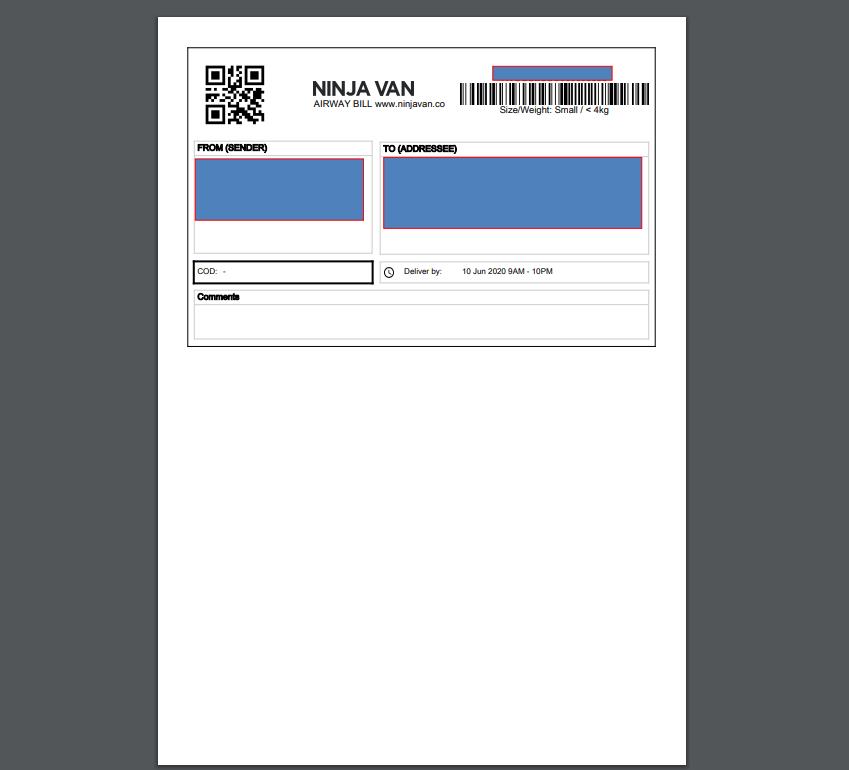
HOW TO DESIGN LABEL
(New added Solution) Download FREE label design software BarTender and follow the video below to install and use it
Download FREE label design software and follow the video below to install and use it
MAC
There is no free software currently. If you want to design a label inclusive of text, shape, barcode and QR code, Please follow this video to use online platform Canva to design and it’s free.
using phone
Turn off Tracetogether app before print, as it may affect bluetooth connection
For iPhone, Please Download XPBarcode App from Apple Appstore
For Android please download here or use QR code below

Another Android app to try to print PDF waybill
Design & Print Singpost Address Label ( Windows)
Please load a 70x50mm label roll ( can purchase from our Shopee Store) into the label printer and then paste your address into our excel template ( DOWNLOAD). ( Double click the cell and past your address text)
Windows Software DOWNLOAD